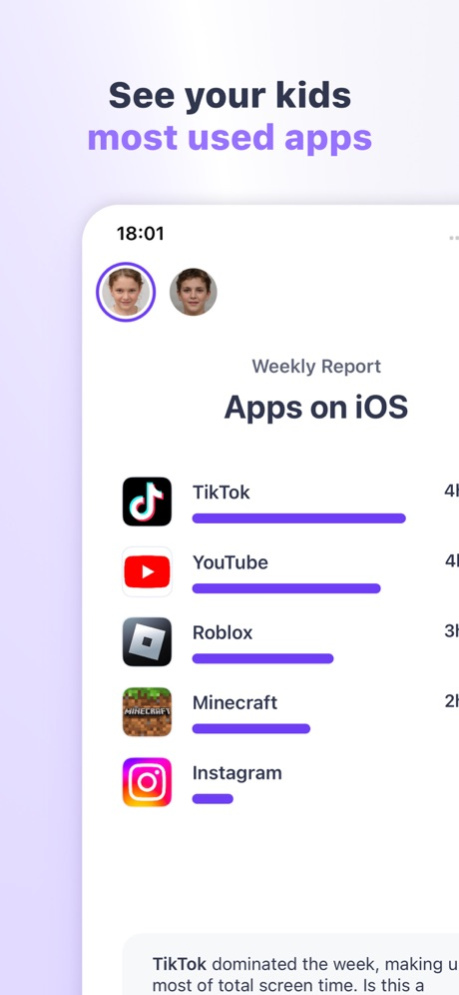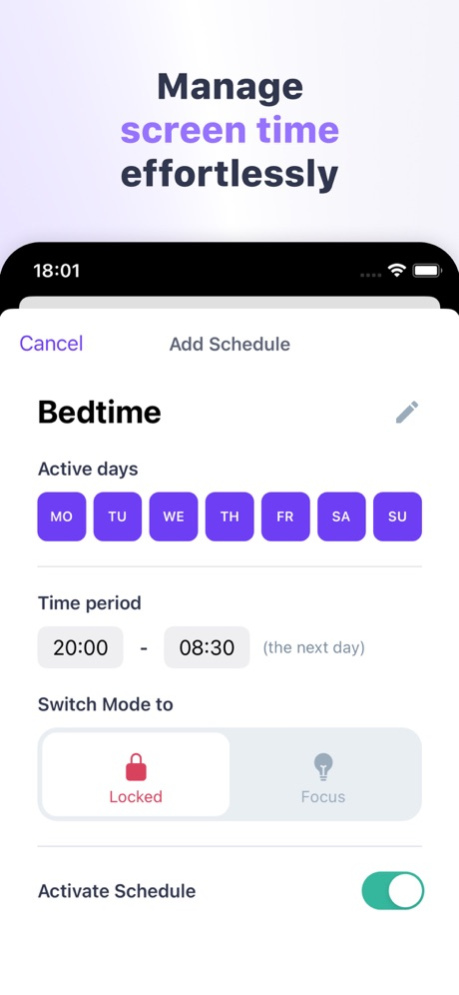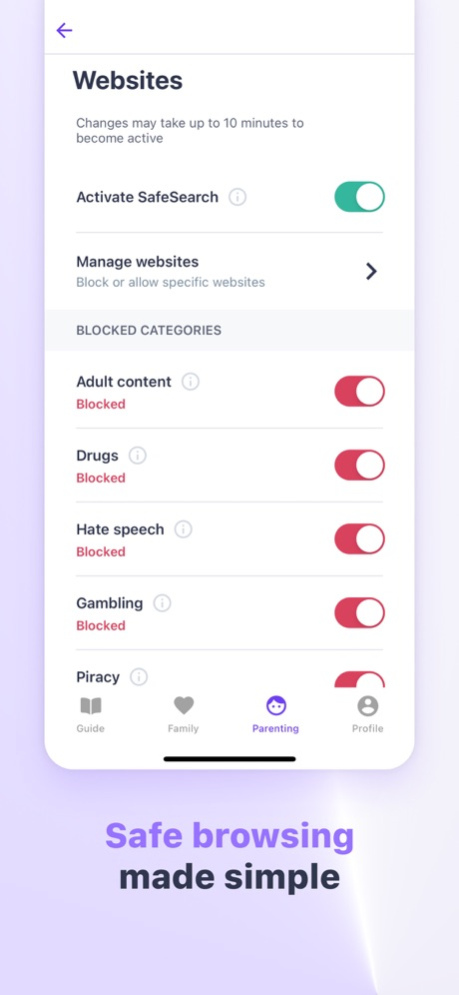Ohana Parental Screen Control 3.13.1
Free Version
Publisher Description
Parents trust Ohana to keep their kids safe.
Try the "Ohana Parental Control App" for parents and see for yourself.
We have made it our mission to support parents and families in conquering the quest of the holy phone. Do you often hear "just 5 more minutes" even when dinner is already on the table? Or encounter words you no longer understand, like "craft that" "need more build time," "send a snap," etc.)?
We take it a new level for parents and families, tailored for everyday use.
LOCKED, STUDY OR LESIURE MODE
Those are our modes which you can set for your kids phone. Within a single tap you can make cleaning dishes or tidying up their room the most important task to complete.
AUTOMATIC SCHEDULES
Automatically, the phone is switched to Locked or Study mode at specific times. Apps that are not allowed in Study mode cannot be opened. This can ensure a restful night, automatically every night.
AUTOMATIC TIME LIMIT
Now your child receives a "just 5 more minutes". With a suggested or custom daily time limit, you teach your kids about time management and keep a safe screen time limit.
AUTOMATIC INTERNET FILTER
We automatically filter over 5 million internet websites. If your child tries to access such a site, we redirect them and notify you. Common search engines also display only child-friendly content with us.
REGULAR WEEKLY REPORTS
You’ll receive a concise overview of what happened last week and easily stay informed about new apps. Comparison values with other children in the same age group help you interpret the statistics.
WORKS ACROSS ALL DEVICES
Ohana transcends device boundaries and supports different platforms. As a parent, you can still independently control and enjoy all features on another platform.
LOCATION SAFETY FEATURE
Some parents want an extra layer of protection in real life. Therefore, we offer a safety feature that allows parents and children to transparently share their location within the family. The function is optional to prevent any potential misuse.
SECURITY & PRIVACY
The safety and privacy of parents and children are our top priorities. We do not sell your data to third parties. Your data belongs to you and is securely encrypted.
AUTOMATIC TESTING
Test the app for 7 days free of charge. Afterward, you’ll know if Ohana provides the necessary security for your family.
For any questions, contact us at support@tryohana.com.
---
Terms and Conditions: https://www.tryohana.com/en/terms
Privacy Policy: https://www.tryohana.com/en/privacy-policy
EULA: https://www.apple.com/legal/internet-services/itunes/dev/stdeula/
Apr 17, 2024
Version 3.13.1
This version brings bug fixes and performance improvements, making Ohana even better!
About Ohana Parental Screen Control
Ohana Parental Screen Control is a free app for iOS published in the Food & Drink list of apps, part of Home & Hobby.
The company that develops Ohana Parental Screen Control is Ohana Software GmbH. The latest version released by its developer is 3.13.1.
To install Ohana Parental Screen Control on your iOS device, just click the green Continue To App button above to start the installation process. The app is listed on our website since 2024-04-17 and was downloaded 1 times. We have already checked if the download link is safe, however for your own protection we recommend that you scan the downloaded app with your antivirus. Your antivirus may detect the Ohana Parental Screen Control as malware if the download link is broken.
How to install Ohana Parental Screen Control on your iOS device:
- Click on the Continue To App button on our website. This will redirect you to the App Store.
- Once the Ohana Parental Screen Control is shown in the iTunes listing of your iOS device, you can start its download and installation. Tap on the GET button to the right of the app to start downloading it.
- If you are not logged-in the iOS appstore app, you'll be prompted for your your Apple ID and/or password.
- After Ohana Parental Screen Control is downloaded, you'll see an INSTALL button to the right. Tap on it to start the actual installation of the iOS app.
- Once installation is finished you can tap on the OPEN button to start it. Its icon will also be added to your device home screen.